Shopify may only offer a 3 Day Free Trial to its standard customers, but did you know there’s a way to get a Shopify Unlimited Trial? While this method is a bit complicated and not recommended due to the potential loss of Shopify’s excellent support, I’m here to explain the process in the most trouble-free way. Let’s get started.
Is There A Shopify Unlimited Trial?
Yes, it is possible to access a Shopify unlimited trial through the Shopify partner program. As a Shopify partner, you can create a development store that includes all the features of a paid Shopify plan, but without having to pay for it. This means that you can test out the platform and see if it’s the right fit for your business before committing to a paid plan.
The best part of the Shopify partner program is that there is no time limit to the trial. This means that you can take as long as you need to test out the platform and get your store set up the way you want it. However, there is a limit to the number of orders you can receive on the development store before you need to upgrade to a paid plan.
Who Is Eligible for it?
To access a Shopify unlimited trial, you simply need to become a Shopify partner- doing so is easy and free. All you need to do is sign up on the Shopify website and create a partner account. The program isn’t exclusive to anyone.
Once you have a partner account, you can create a development store that includes all the features of a paid Shopify plan. In addition to the Shopify unlimited trial, being a Shopify partner also comes with other benefits. You can access the Shopify app store, which includes a variety of apps and plugins to help you enhance your store’s functionality.
You can also access the Shopify partners API, which allows you to integrate with other systems and create custom solutions for your store.
What’s Included In Shopify Unlimited Trial?
The Shopify unlimited trial includes all the features of a paid Shopify plan, but without the need to pay for it. This means that you can access all the functionality that Shopify has to offer, including the ability to build and customize your online store, add products, process payments, and manage your inventory.
To access the Shopify unlimited trial, you need to join the Shopify partner program. Once you become a partner, you can create a development store that includes all the features of a paid plan. You can use this store to test out the platform and see if it meets your needs. There is no time limit to the trial, so you can take as long as you need to get your store set up.
In addition to the Shopify unlimited trial, being a Shopify partner also comes with other benefits. You can access the Shopify app store, which includes a variety of apps and plugins to help you enhance your store’s functionality. You can also access the Shopify partners API, which allows you to integrate with other systems and create custom solutions for your store.
Ways To Get Shopify Unlimited Trial
Shopify is one of the most user-friendly platforms for creating an eCommerce store. However, the standard trial period of 3 days may not be enough to create a fully functional eCommerce website. Fortunately, there are a few ways that you can get an unlimited trial on Shopify.
Use a Shopify Partner Account
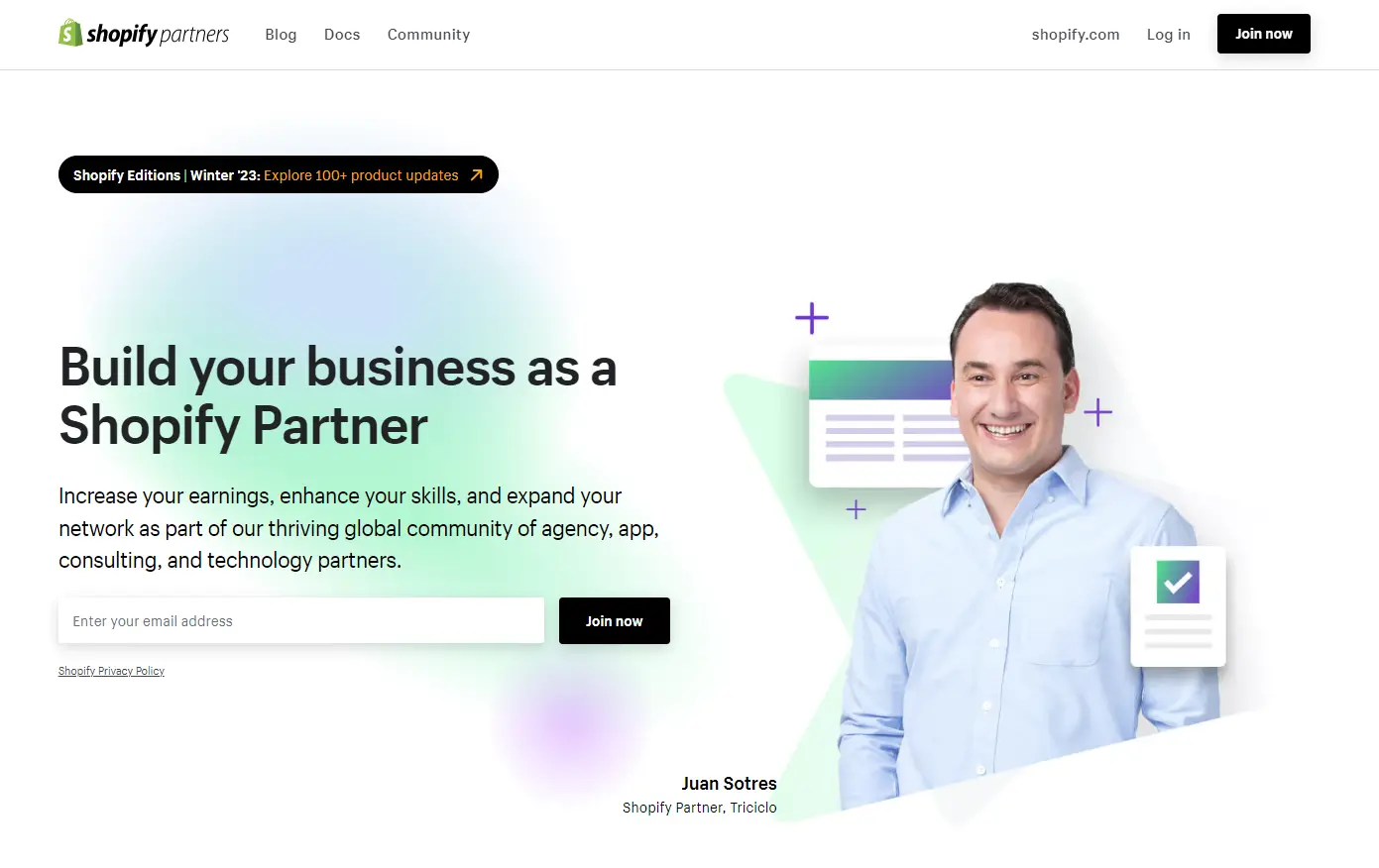
One of the most straightforward ways to get an unlimited trial on Shopify is by using a Shopify partner account. This type of account is available to digital marketing agencies that create functional Shopify stores for their clients.
However, anyone can be eligible for the unlimited free trial of Shopify, as long as they sign up through a Shopify Partner, which refers to a third-party that has already signed up for the Shopify Partner program. This program is designed to help businesses and individuals get started with Shopify and grow their online stores.
With a partner account, you can get a free trial for as long as you need it, and you’ll have access to all of the features available on the paid plans. To sign up for the unlimited free trial, you’ll need to contact a Shopify Partner and purchase their listing. Once you’ve done that, they will help you set up your Shopify account and invite you to log in to your new store. From there, you can start exploring Shopify and building your online presence without any time limits. The only downside is that your store will have the “powered by Shopify” branding.
Sign Up for a Shopify Development Store
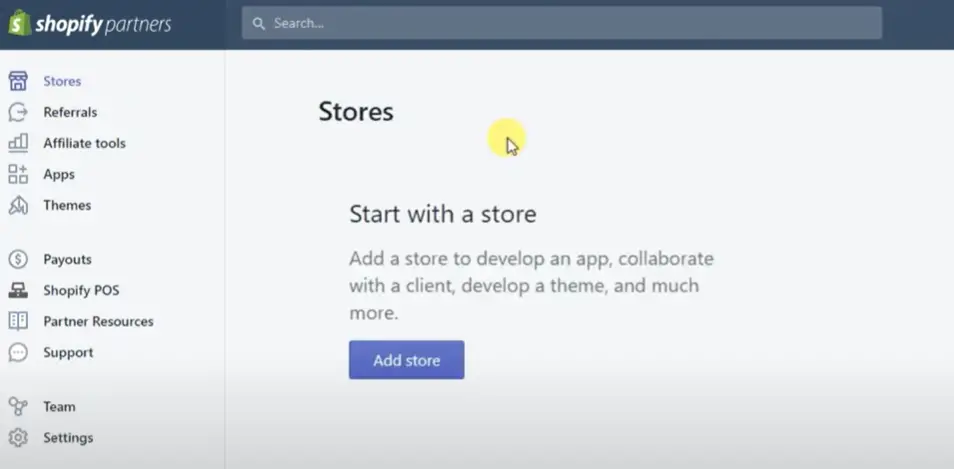
This one’s slightly more complicated. If you can’t reach a pre-existing Shopify partner, you can create a development store yourself to test and build your app or theme. As a Shopify Partner, you can create an unlimited number of development stores, each with most of the features available on the Advanced Shopify plan. While building and testing your development store, you can process an unlimited number of test orders, create an unlimited number of unique products, create up to 10 custom apps, and assign a custom domain.
To be eligible for the unlimited trial, you need to make a Shopify Partner account and create a development store in the partner dashboard. Once you’ve created the store, you can generate a unique URL.
This URL is meant to be given to your clients to set up their own store, but there’s a little-known secret: you can use it yourself to get an unlimited trial. Simply log in to the client store using the generated unique URL, and you’ll have access to all the features of a Shopify unlimited trial. Just keep in mind that this method is not endorsed by Shopify, and it’s important to use it ethically and in good faith. Make sure to switch to a paid plan once your store is ready for launch.
Utilize The Power Of The Shopify API
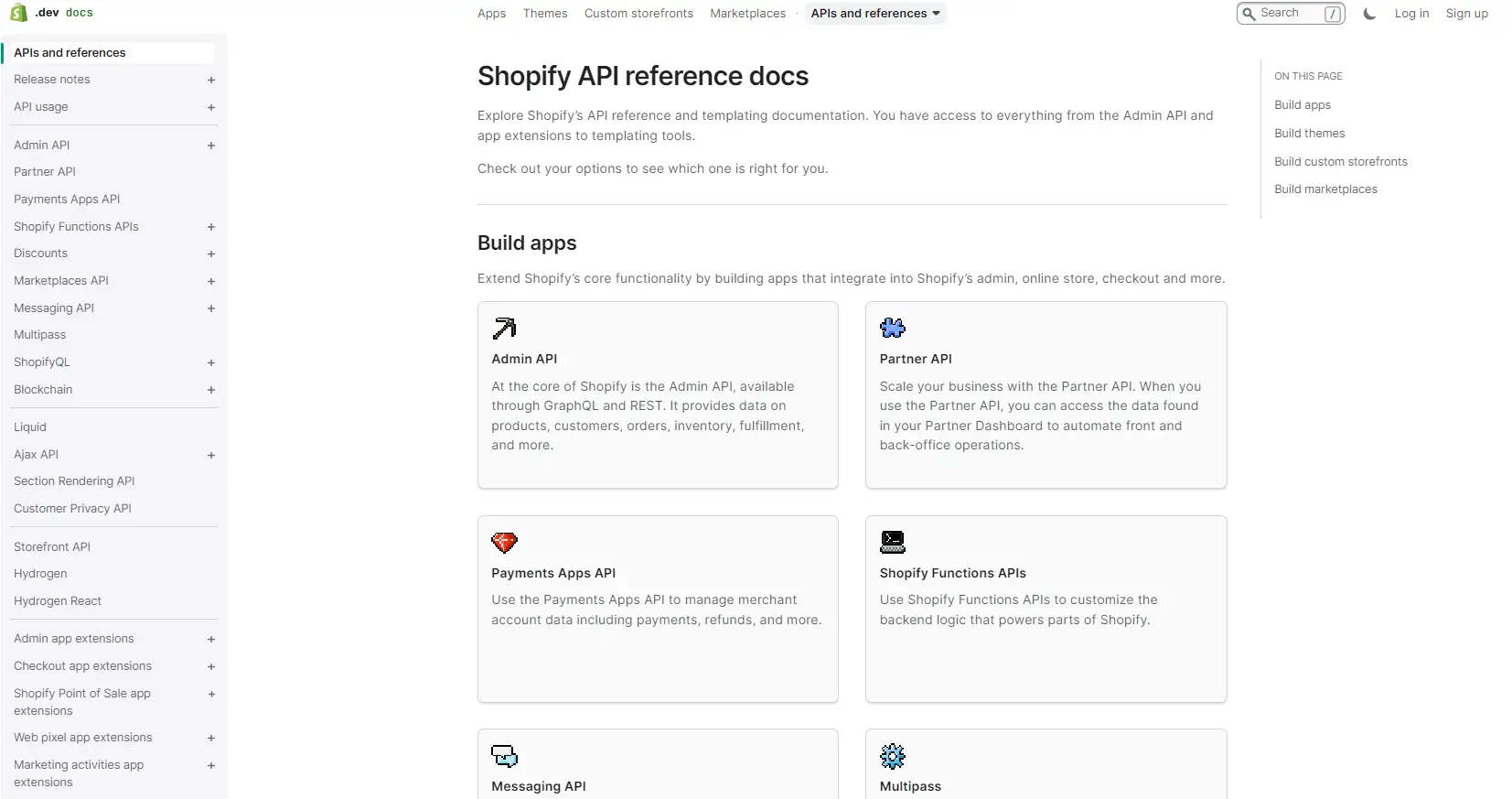
If you’re a developer,you have the opportunity to utilize the Shopify API to craft a custom application that provides you with an unlimited trial. By creating a tailored app through the API, you can obtain an unlimited trial with little hassle. Do note that this requires a certain level of development skills, so be prepared to invest time and effort. With this method, you can enjoy the flexibility and freedom that a custom application provides while taking advantage of the unlimited trial.
Benefits of Shopify Unlimited Trial
The features you get with this trial are a little more than what the free trial offers, let me give you a brief overview of them.
You Get Features of a Paid Plan:
By using the Shopify unlimited trial, you can access all the features of a paid Shopify plan without having to pay for it. This includes advanced features such as gift cards, professional reports, and abandoned cart recovery.
Experiment with Different Themes and Apps:
With the unlimited trial, you can experiment with different themes and apps to see which ones work best for your store. This means you can test out different designs and functionality to find the perfect fit for your business.
Access to Shopify App Store:
As a Shopify partner, you have access to the Shopify app store, which includes a variety of apps and plugins to help you enhance your store’s functionality. This means you can add features like email marketing, accounting software, and social media integrations to your store.
No Time Limit:
With the unlimited trial, there is no time limit to how long you can use the platform. This means you can take your time to build your store and get it right before you launch it.
Access to Shopify Partners API:
If you’re a developer, the Shopify partners API allows you to create custom solutions for your store. This means you can integrate with other systems and create custom functionality for your store.
Shopify Unlimited Trial Limitations
While using a Shopify Partner store to gain access to the unlimited trial has many benefits, there are also some limitations to keep in mind. First and foremost, you’ll only be able to use the free Shopify trial until 50 orders. After that point, you will be required to upgrade to a paid Shopify plan in order to continue using the platform.
It’s also worth noting that this method of accessing the unlimited trial is intended for use with client stores, so using it for your own personal store may not be in compliance with Shopify’s policies. Additionally, this method does require a certain level of trust between the developer and the client, if you’re getting the trial through a third party, you’ll have to provide access to your store.
How to sign up for Shopify Unlimited Trial & Activate it
If you’re looking to sign up for the Shopify unlimited trial and activate it, follow these steps:
- Step 1: Go to the Shopify website and sign up for a free trial account.
- Step 2: Once you’ve created your account, log in and navigate to the “Partner Dashboard” section.
- Step 3: Click on the “Development Stores” tab and create a new development store.
- Step 4: Fill in the necessary information, including the store name, store address, and partner information.
- Step 5: Once you’ve created the development store, go to the “Apps” section and click on the “Manage private apps” button.
- Step 6: Create a new private app and fill in the necessary information, including the app name and permissions.
- Step 7: Once you’ve created the private app, copy the API key and password and use them to access the development store.
- Step 8: Use the development store to create a client store for yourself or for a client, and take advantage of the free Shopify trial until you reach 50 orders.
With these steps, you’ll be able to sign up for the Shopify unlimited trial and activate it in no time.
FAQs
Is Shopify developer account free?
Yes, Shopify developer account is completely free.
How do I create a Shopify developer account?
To create a Shopify developer account, visit the Shopify Partners website and click “Join now.” Follow the prompts to fill out the registration form and create your account.
Final Thoughts
There you have it – that’s how you can get the Shopify Unlimited Free Trial. Keep in mind, however, that this is an unconventional and not officially supported way of obtaining a free trial. While it still works, you can say goodbye to Shopify’s help during the store setup and after its launch.
Unless you’re incredibly indecisive, the 3 day free trial directly from Shopify is more than enough to launch your store, thanks to how streamlined the platform is. Plus, with affordable starting plans like the Basic and Starter plans, you can start selling without limits while still getting support from Shopify.
It’s ultimately up to you to decide. I hope you found this post useful. Have a good day!
Related Articles On Shopify
- Shopify 120 Day Trial
- Shopify 60 Day Trial
- Shopify 45 Day Trial
- Shopify 30 Day Trial
- Shopify 21 Day Trial
- Shopify Free Trial Limitations
- What Happens When Shopify Trial Ends?
- Shopify vs Custom Site
- Shopify Free Trial Extension
- Can You Sell Used Items on Shopify?
- Can I Start Selling on Shopify in My First Free Trial
